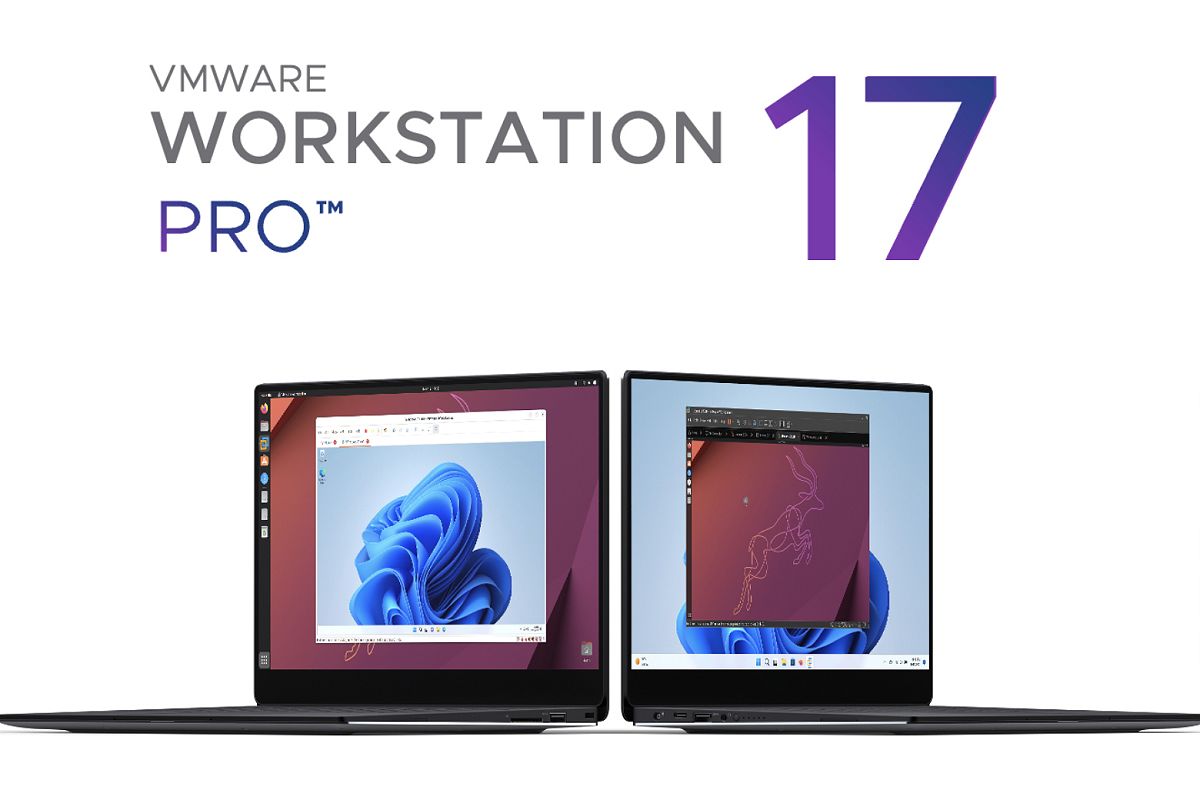新拿到的設備,在設定Cisco C8300時一直出現,干擾設定。
令人厭煩的%Error opening tftp錯誤訊息。
%Error opening tftp://255.255.255.255/cisconet.cfg (Timed out)
%SYS-4-CONFIG_RESOLVE_FAILURE: System config parse from (tftp://255.255.255.255/cisconet.cfg) failed
%Error opening tftp://255.255.255.255/c8300-confg (Timed out)
%SYS-4-CONFIG_RESOLVE_FAILURE: System config parse from (tftp://255.255.255.255/c8300-confg) failed
%Error opening tftp://255.255.255.255/c8300.cfg (Timed out)
%SYS-4-CONFIG_RESOLVE_FAILURE: System config parse from (tftp://255.255.255.255/c8300.cfg) failed
%Error opening tftp://255.255.255.255/network-confg (Timed out)
%SYS-4-CONFIG_RESOLVE_FAILURE: System config parse from (tftp://255.255.255.255/network-confg) failed
%Error opening tftp://255.255.255.255/cisconet.cfg (Timed out)
%SYS-4-CONFIG_RESOLVE_FAILURE: System config parse from (tftp://255.255.255.255/cisconet.cfg) failed有沒有辦法關閉呢?來看看以下的設定方式吧!
閱讀全文: 2024 Cisco C8300 %Error opening tftp://255.255.255.255 solutiontftp解決方式
為了解決這個問題,可以採取以下步驟:
1.檢查TFTP服務器地址配置:
確認設備的TFTP服務器地址配置正確。
#show running-config | include tftp
2.刪除tftp的配置
#configure terminal
Router(config)#no tftp-server 255.255.255.255測試這2個方法錯誤訊息還是一直出現
最後關閉了Service config 才停止錯誤訊息的出現
#config terminal
Router(config)#no service config結論
透過no service config這個命令用來禁用Cisco設備的自動配置下載功能。
當這個功能被啟用(即service config狀態)時,設備在啟動時會嘗試從網絡或TFTP伺服器下載配置文件(例如network-confg或cisconet.cfg)
這些指令通常在設定新設備或故障排除與TFTP相關的啟動錯誤時使用。
透過禁用自動配置下載,設備可以更快啟動且不會依賴網絡上的配置文件。
延伸閱讀
2,309 Views