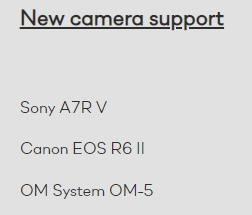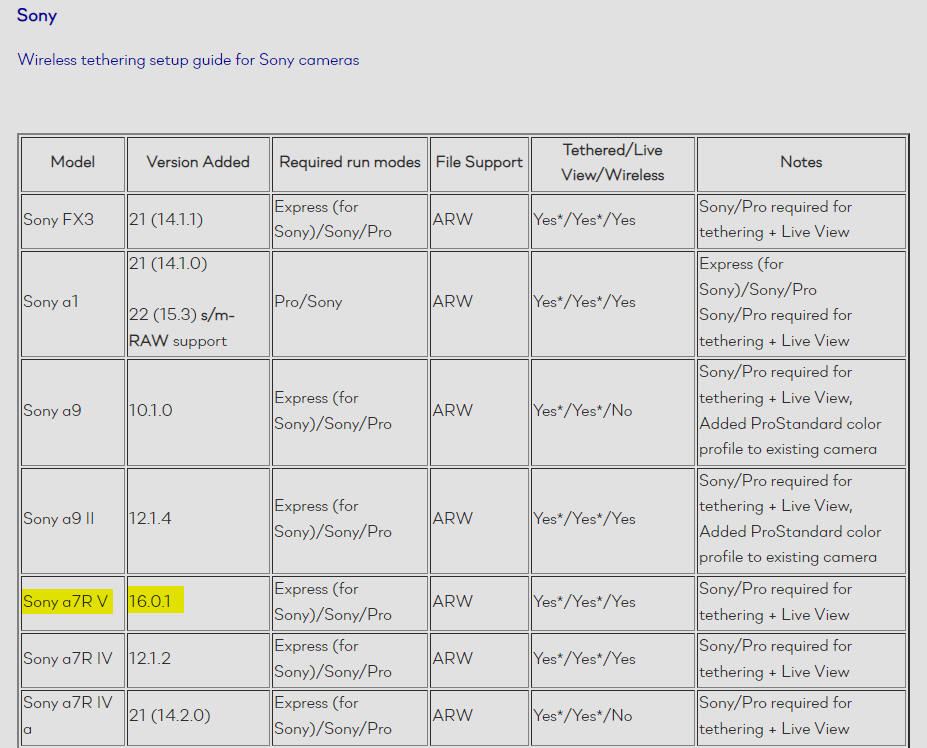昨天使用Sony A7R5拍了一場尾牙活動,採用的格式為RAW+JPEG。
由於現場的環境光線不是很好,需要透過Capture One後製來調整RAW檔,最後輸出Jpeg檔案。
緣起
沒想到啟用Capture One 22之後要導入RAW時卻發現該目錄下空空如也,一個檔案都沒有。
使用Imaging Edge Desktop可以讀到A7R5的檔案,但其後製流程使用上不是那麼流暢。
還是來找找Capture One是不是有支援A7R5 RAW。
在Capture One 23 (16.0.1) release notes中,在New camera support有看到有支援Sony A7R V。
在Camera models and RAW files supported by Capture One網頁中for Sony cameras有支援Sony a7R V,版本為16.0.1
Capture One 23 的版本就是16.0
Capture One Express簡介
Capture One Express(for Sony)是一套免費照片編輯軟件,也就是限定Sony用戶免費解RAW的檔案的編輯軟體,以我們這種業餘拍照愛好者非常適合使用。
Capture One Express (for Sony)網頁中提到可以7分鐘上手,整個後製流程有點類似Adobe Lightroom。
如果您有使用過Adobe Lightroom的經驗,相信使用Capture One也可以很快就上手。
安裝新版的Capture One Express之後,在桌面的捷徑名稱為Capture One 23,開啟之後順利讀到Sony A7R5 RAW,後製尾牙檔案後就可以交作業囉。
Capture One Express下載
Capture One Express介紹
Capture One Express in 7 Minutes介紹