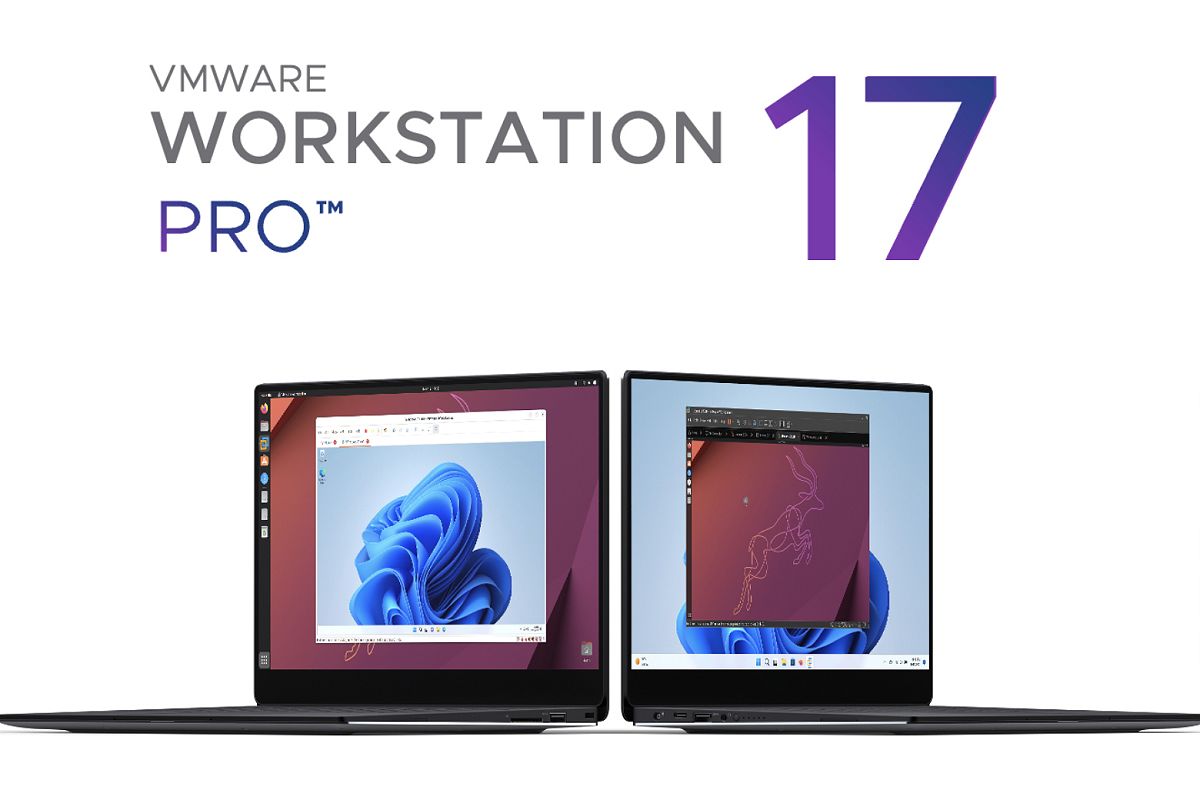在設定Cisco Gateway時,常常在下完指令之後
會搞不清楚有那些服務有起來,可以透過下列指令確認。
有哪些Service Port已經開啟,或者是應該開起來而沒有開起來。
指令:
show tcp brief all numeric查詢結果
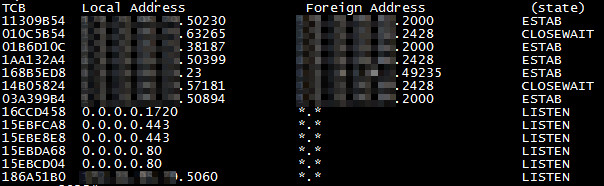
透過查詢結果可以清楚知道有哪些session正在連線,連了那些port
而有哪些port可以接受連線,如圖中的0.0.0.0 ,共有1720、443、80、5060 Port都有開放接受連線。
指令說明
#show tcp ?
<0-659> Line number
aux Auxiliary line
brief Brief display
console Primary terminal line
statistics TCP protocol statistics
tcb TCB address
tty Terminal controller
vty Virtual terminal
x/y Slot/Port for Modems
x/y/z Slot/Subslot/Port for Modems
| Output modifiers
#show tcp brief ?
all All end-points (even listeners)
numeric Numeric Display
| Output modifiers
#show tcp brief all ?
numeric Numeric Display
| Output modifiers延伸閱讀
4,002 Views