
練習過SQL2016 Reporting Services 之後,接著要換個版本的練習安裝SQL2019 Server Reporting Services;在SQL2016之後的Reporting Services就要獨立安裝。
安裝過程順練,但是在Report Server Databse中Change Database這一項Test Connection出現了Named Pipes Provider, error 40錯誤訊息,處理了一小段時間,順手紀錄一下。
Error 40錯誤訊息
無論是點選Change Database 或Change Credentials
都需要進行Test Connection
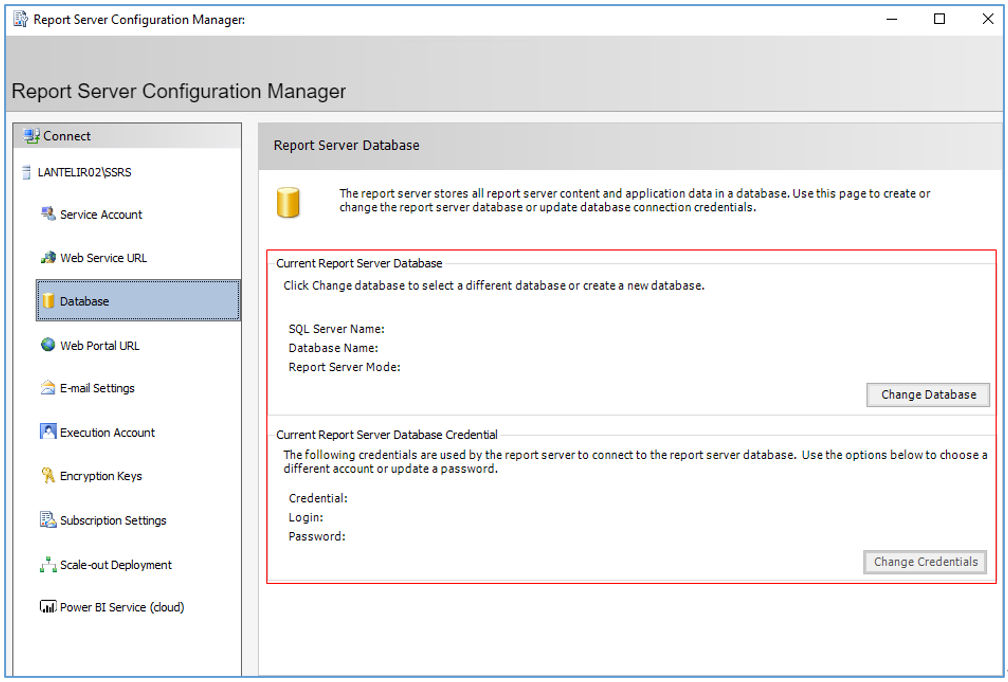
Test Connection
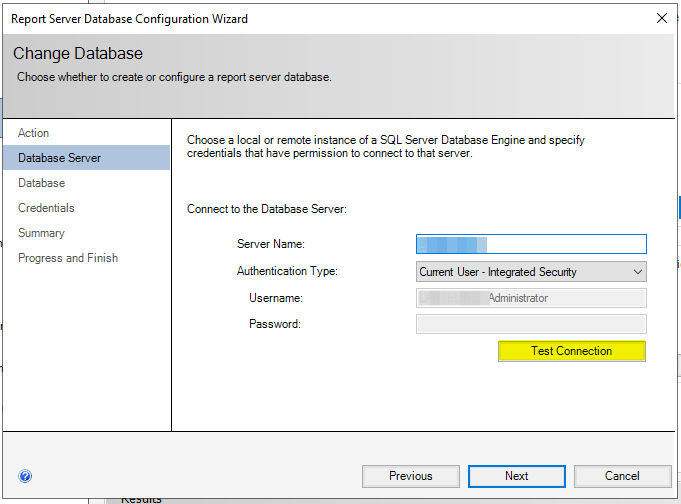
點選Test Connection之後得到這樣的錯誤
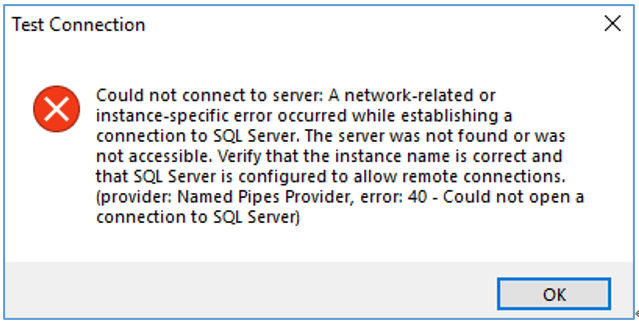
Test Connection
Could not connect to server: A network-related or
instance-specific erro or occurred while establishing a
connection to sQL Server. The server was not found or was
not acces essible. Verify that the instar nce name is correct and
that SQL Server is configured to allow remote connections.
(provider: Named Pipes Provider, error: 40 – Could not open a
connection to SQL Server)
Check Status
開啟SQL Server Configuration Manater確認SQL Server Network Configuration
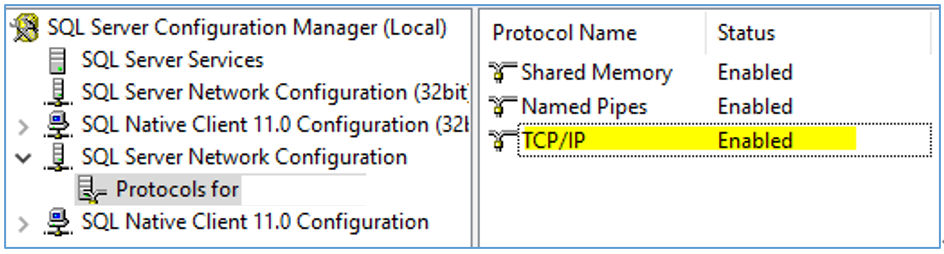
Enable:Yes
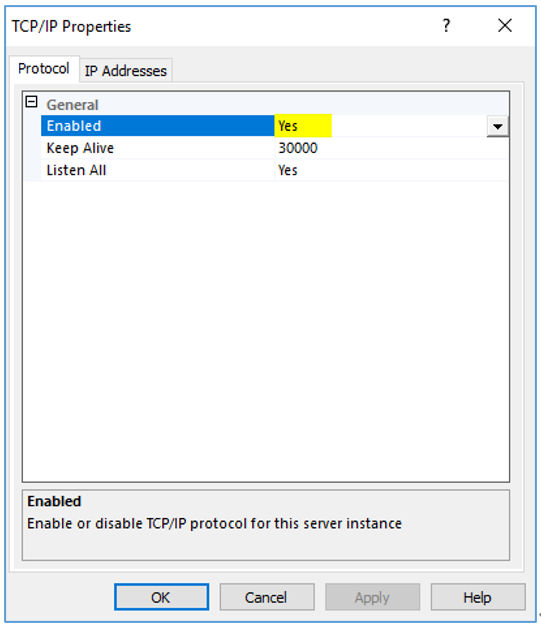
檢查系統中TCP連線狀態,可以利用先netstat指令來檢查
netstat -nat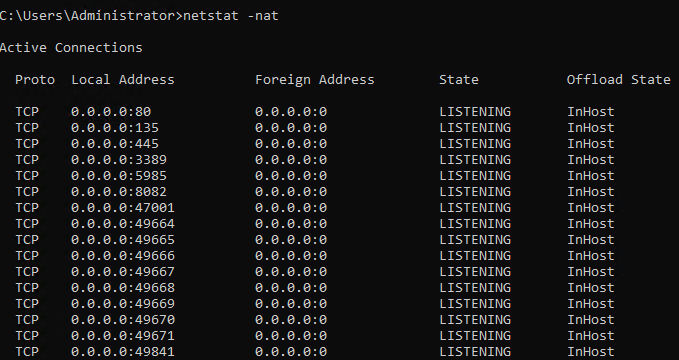
系統中的1433 Port 沒有開啟,Test Connection難怪會有Named Pipes Provider, error: 40 的錯誤
SSRS Network IP ALL修改
開啟SQL Server Configuration Manater >SQL Server Network Configuration >TCP/IP >IP Addresses >IP ALL >TCP Port
新增1433
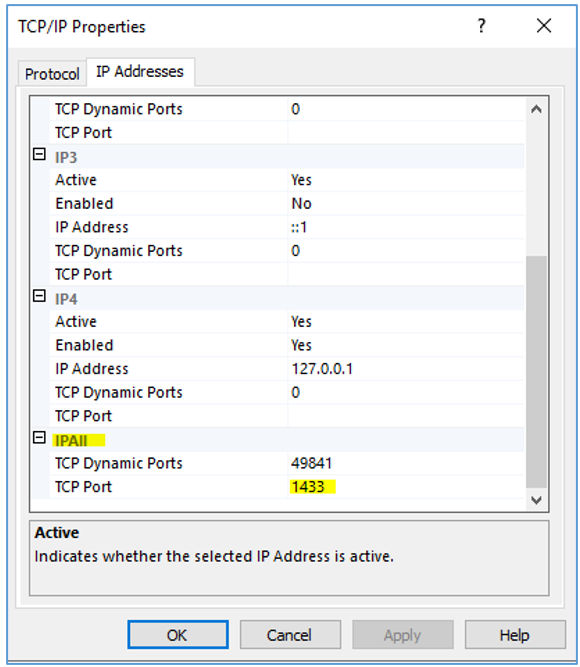
重啟SQL Server服務
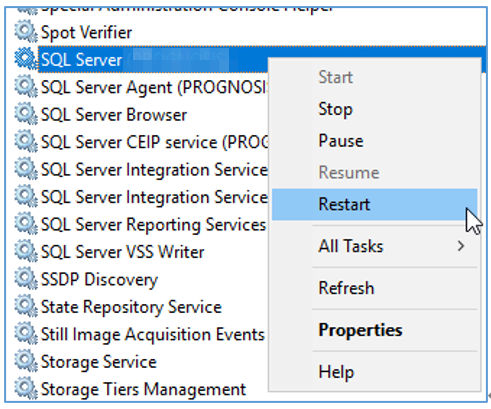
驗證連線
先檢查在本機上Check Port是否有啟用
netstat -nat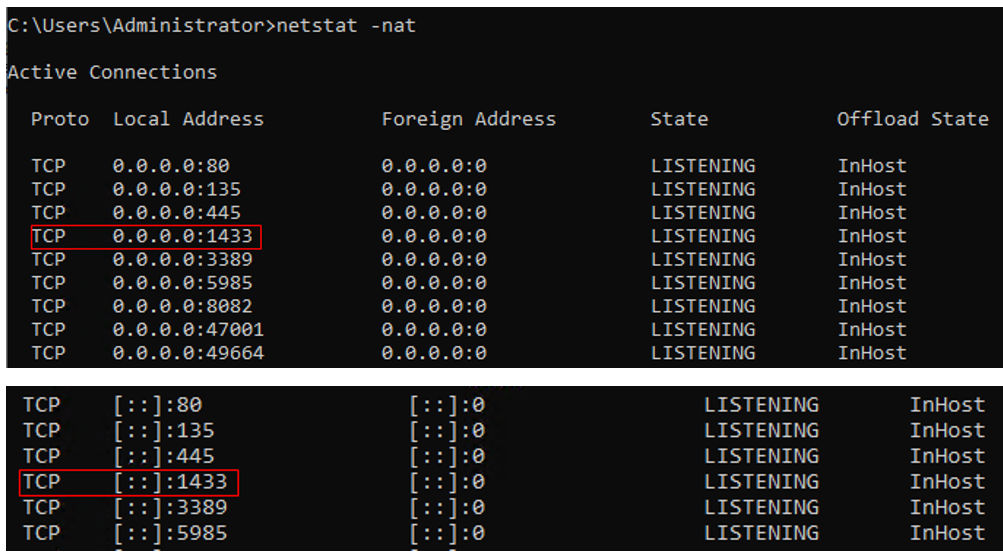
太棒了1433port已出現,再次點選Test Connection,已經Succeeded。
接下來可以繼續相關的設定
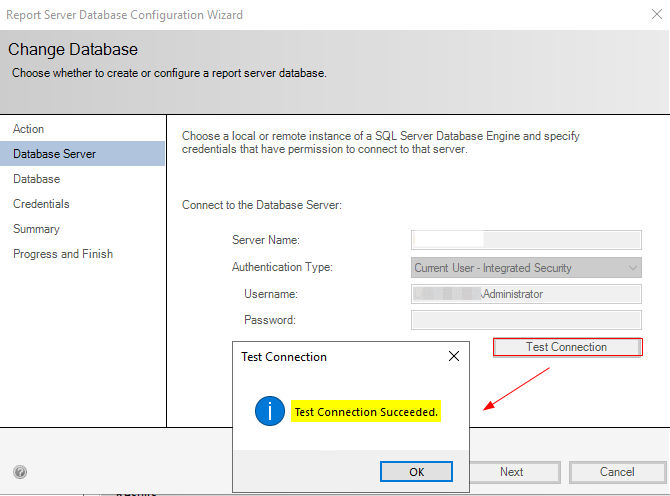
延伸閱讀



